Warning: Undefined array key "extension" in /www/wwwroot/macken.xyz/wp-content/themes/Divi/epanel/custom_functions.php on line 1471

av Mikael Winterkvist | feb 21, 2025 | Bluesky, Mastodon, Notiser, Threads |

Elon Musk has a problem with Community Notes, the crowdsourced fact-checking feature that started as Birdwatch, and launched at scale after he purchased Twitter.
”Unfortunately @CommunityNotes is increasingly being gamed by governments & legacy media,” Musk posted. ”Working to fix this…” Based on the rant his tweet descends in to afterwards, his issue appears to be with how X’s Community Notes contributors have been treating misinformation about President Volodymyr Zelenskyy and the war in Ukraine. Musk quotes a post from an X account that claims polls showing Zelenskyy has a 57 percent approval rating in Ukraine are ”not credible.” Information like that being challenged on X doesn’t jive with President Trump’s description of Zelenskyy as a ”dictator” or Musk’s desire to use the platform as an unofficial arm of the current administration.
Source: Elon Musk wants to ’fix’ Community Notes on X
Warning: Undefined array key "extension" in /www/wwwroot/macken.xyz/wp-content/themes/Divi/epanel/custom_functions.php on line 1471

av Mikael Winterkvist | feb 21, 2025 | Bluesky, Mastodon, Notiser, Threads |

Instagram is rolling out an update for its messaging system that adds several new tools. These features could allow Instagram to better compete with direct-messaging rivals like Apple iMessage and various third-party platforms.
First up, there’s music-sharing. The update lets users share tunes in both one-on-one messages and group chats. Just open up the sticker tray and tap on the “Music” option. This will open up a search bar of Instagram’s audio library. There are a couple of caveats here. The song has to be available via Instagram and clips are maxed out at 30 seconds.
Source: Instagram adds a whole slew of new DM features in latest update

av Mikael Winterkvist | feb 20, 2025 | Bluesky, Mastodon, Notiser, Threads |

Apple’s rumored ”iPhone 17 Air” model could feature a larger display than originally expected.On the Recycle Bin podcast this week, Jon Prosser said the iPhone 17 Air will be equipped with a 6.7-inch display, rather than a 6.6-inch display as previously rumored.
Last year, display industry analyst Ross Young said the iPhone 17 Air would have a 6.55-inch display, or a 6.6-inch display when rounded up.
It is unclear which rumored measurement is accurate: 6.6 inches or 6.7 inches.
Prosser also claimed that the iPhone 17 Air will be 5.64mm thick, at least when excluding the device’s rumored rear camera bar.
Source: iPhone 17 Air Now Rumored to Feature 6.7-Inch Display

av Mikael Winterkvist | feb 20, 2025 | Bluesky, Mastodon, Reportage, Threads |

Jag har använt Affinity Designer i flera år och valde att ersätta och kasta ut Adobes program när buggarna duggade lite för tätt och när Adobes program i stort sett var ensamma om att lyckas med att dra igång fläktarna i min MacBook Pro M1 Pro. Nu har Affinity uppdaterat Affinity Designer till version 2 och det är ett lyft som gör ett redan bra program ännu bättre.
Affinity Designer 2 är inte ett program ”bara” för trycksaker. Du kan rita, designa och plocka ihop olika objekt i lager för att skapa mallar för sociala medier, webbplatsmock-ups, stillbilder och annat digitalt innehåll. Du kan skapa trycksaker, visitkort, illustrationer och du kan jobba med lager, släppa på effekter, jobba med typsnitt på en rad olika sätt.

Länkade
Dessutom så fungerar Affinity Designer 2 alldeles utmärkt tillsammans med Affinity Photo 2 och med Affinity Publisher 2 – de är länkade till varandra vilket gör att du snabbt och enkelt kan hoppa mellan de olika programmen. Vill du sedan hoppa över till din iPad så finns numera alla tre programmen för iPadOS.
Du kan exportera ut dina filer till en rad olika format inklusive JPEG, PDF, SVG, PSD, PNG, TIFF, GIF och DWG/DXF. Du kan dela upp text i en logotyp (exempelvis) och du kan peta i varje enskild liten detalj (om du vill). Affinity Designer 2 är en fortsättning, en utbyggnad av version 1 och trots en rad nya och förbättrade funktioner så är den nya versionen är snabbare.

Lättare
Affinity Designer 2 är inte lika stort, inte lika omfattande och långt ifrån lika komplext som många av konkurrenterna. det är en smart, smidig medelväg som trots det inte saknar avancerade verktyg – det är bara det att Affinity Design 2 är mycket lättare att komma igång med, förstå och integrera med de övriga programmen.
Till det ett oslagbart pris – du köper idag alla tre Affinity-programmen, inklusive iPad-versionerna för under 1600 kronor inklusive moms.
Affinity
Betyg

What’s new in version 2.6.0
- 2.6 is here! Free for all V2 customers, the latest update to Affinity Designer brings new features and improvements, including:
- Pencil Tool improvements – several new options have been added to the Pencil Tool’s context toolbar, including Auto close, Smoothness, and Use Line Style
- Pen Tool improvements – the Pen Tool also benefits from the new ‘Use Line Style’ option
- Node Tool improvements – you can now double-click a node to cycle between Sharp and Smooth node types, keeping you more focused on the curve; plus, either control handle on a Bézier curve’s node can be removed by double-clicking on its handle, making the associated node a sharp (cusp) corner
- Color Picker improvements – when using the Color Picker on the Color Panel, your picked color will be automatically applied to the selected object, so you’re no longer required to select the color well
- Many more improvements and bug fixes
Warning: Undefined array key "extension" in /www/wwwroot/macken.xyz/wp-content/themes/Divi/epanel/custom_functions.php on line 1471

av Mikael Winterkvist | feb 20, 2025 | Bluesky, Mastodon, Notiser, Threads |

iPhone 15 Pro owners will soon have one less reason to consider upgrading to an iPhone 16 series handset. Visual Intelligence, Apple’s equivalent to Google Lens, is coming to the 2023 Pro-series flagships, according toDaring Fireball.
Owners of the iPhone 16 and 16 Pro can trigger Visual Intelligence with a long press of their dedicated camera button. But like the recently announced iPhone 16e (which also supports the feature), the iPhone 15 Pro and Pro Max don’t have a physical camera button. So, all three phones will have to assign it to the Action button or use a Control Center shortcut, which will arrive in an upcoming software update.
Source: An iOS update will give iPhone 15 Pro owners Visual Intelligence

av Mikael Winterkvist | feb 20, 2025 | Bluesky, Mastodon, Reportage, Threads |

Affinity Photo 1 var ett riktigt bra program – Affinity Photo 2 är ett ännu bättre program för att redigera dina bilder. Det är ett kraftfullt program med alla de verktyg som du kan behöva som glad amatör, semi-proffs och professionell användare och allt det till ett pris som konkurrenterna (läs Adobe) inte kommer i närheten av.
Affinity Photo 2 har inte bara byggts ut med ännu fler verktyg, det har skrivits om och optimerats på en rad väsentliga punkter så att trots att det är ett ännu mer avancerat program så är det ett snabbare program än föregångaren.
Autofunktioner
Affinity Photo 2 har inte bara en lång rad bara verktyg som du kan används för att redigera vina bilder med – här finns även en del autofunktioner som kan bara bar att ta tull om du bara ska förstöra kontrasten något lite, öka färgintensiteten lite och så vidare. Automatiska funktioner som gör att du jobbar snabbare och effektivare – och du kan lägga till samma effekter i dina bilder utan att behöva notera en massa olika värden. Du har exempelvis en automatisk vitbalans, kontrast, färger och en automatiskt korrigering av färginnehållet.
När du har redigerat en bild så kan du lagra all historik, alla ändringar som du har gjort tillsammans med bilden vilket är värdefullt om du ska plocka upp ett antal bilder och fortsätta att redigera dem längre fram. Har du en serie bilder så vill du sannolikt att de ska ha samma ton, samma färger och samma kontrast – då kan du plocka upp historiken och se vad du har gjort.
Lager
Du kan naturligtvis jobba i lager, du kan rita, retuschera, ställa in olika färger och du kan markera olika områden för att redigera i detalj. Du har en ”healing brusch” för att lägga igen prickar och objekt som du vill plocka bort och du kan klona områden och sedan ”stämpla” ut kopior. Affinity Photo 2 är på alla punkter ett kraftfullt, kompetens och effektivt verktyg för alla som ska, eller som har behov av att kunna redigera bilder.
Få funktioner
Det är några få funktioner som gör att Affinity Photo 2 inte fåt full pott – en vass funktion för att förstora bilder exempelvis och lite fler maskininlärningsfunktioner som gör att programmet över tid lär sig dina vanligaste inställningar.
Betyg

What’s new in version 2.6.0
- Free for all V2 customers, 2.6 brings some very exciting updates to Affinity Photo, including our very first Machine Learning features.
- Select Subject – this new Machine Learning feature analyses your image and selects what it considers to be the main subject of the scene
- Object Selection – speed up your editing process by using this new Machine Learning tool that automatically selects objects of your choosing in an image
- Updated Camera SerifLabs RAW Support – the SerifLabs RAW engine has now been updated to include additional RAW formats
- Updated Lens Correction – new cameras and lenses are now recognized by the Lens Recognition database
- Color Picker improvements – when using the Color Picker on the Color Panel, your picked color will be automatically applied to the selected object, so you’re no longer required to select the color well
- Many more improvements and bug fixes
- Please note: The Machine Learning features are optional and require downloading of the relevant models to work. It’s installed as a pre-trained model and doesn’t use any of your own data for further training / none of your data leaves your device at any time.