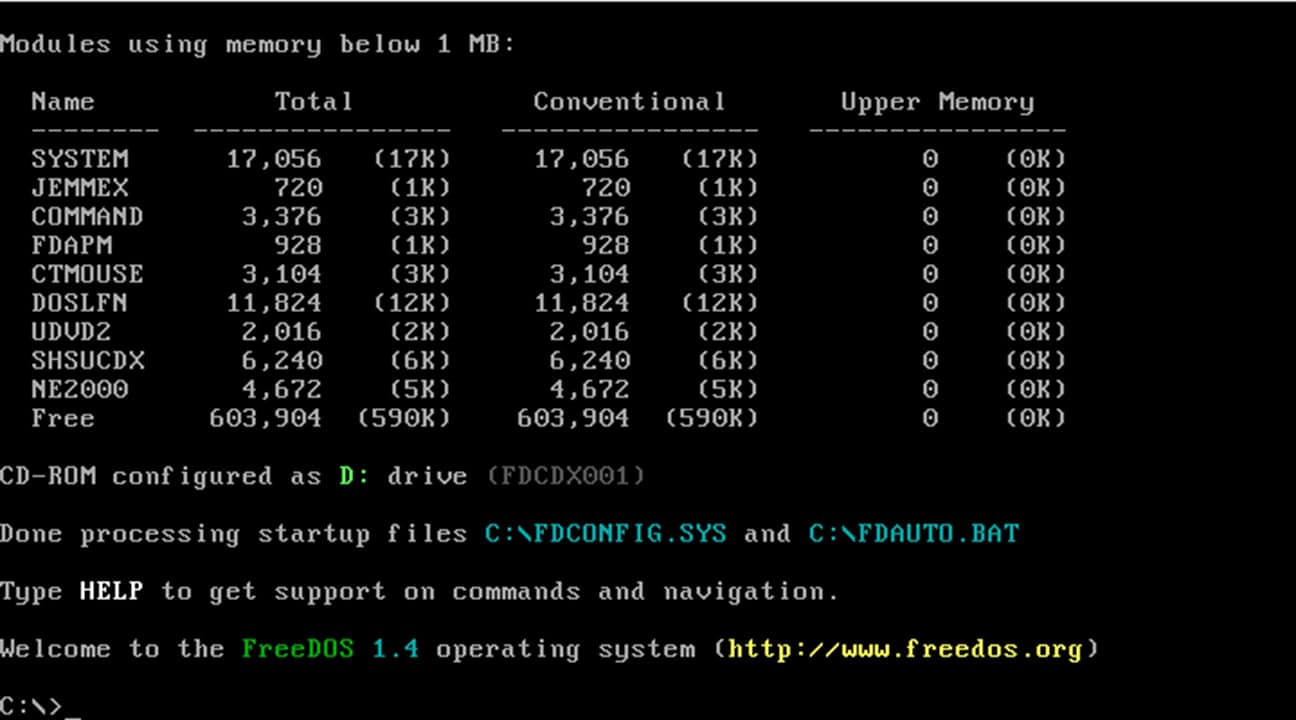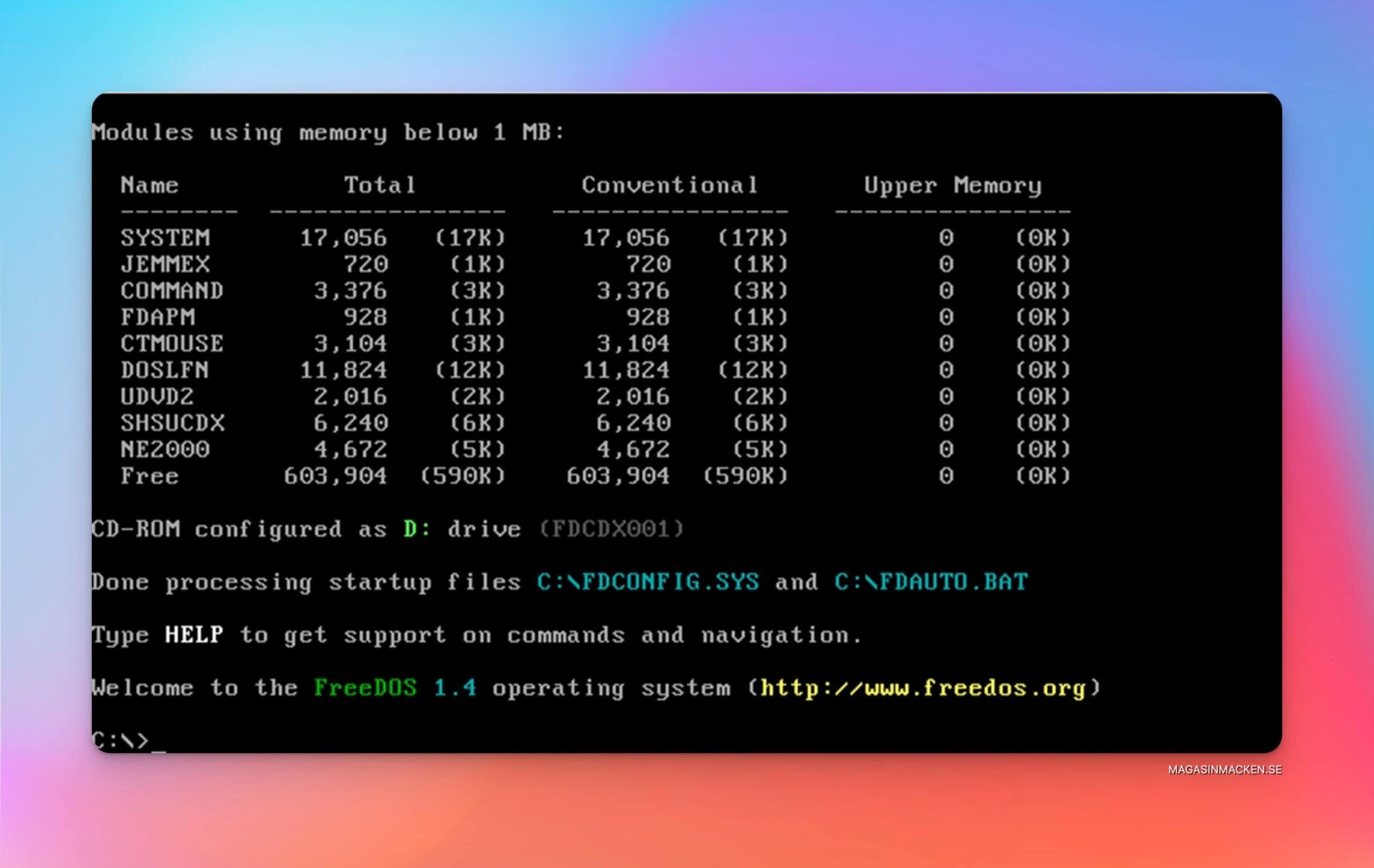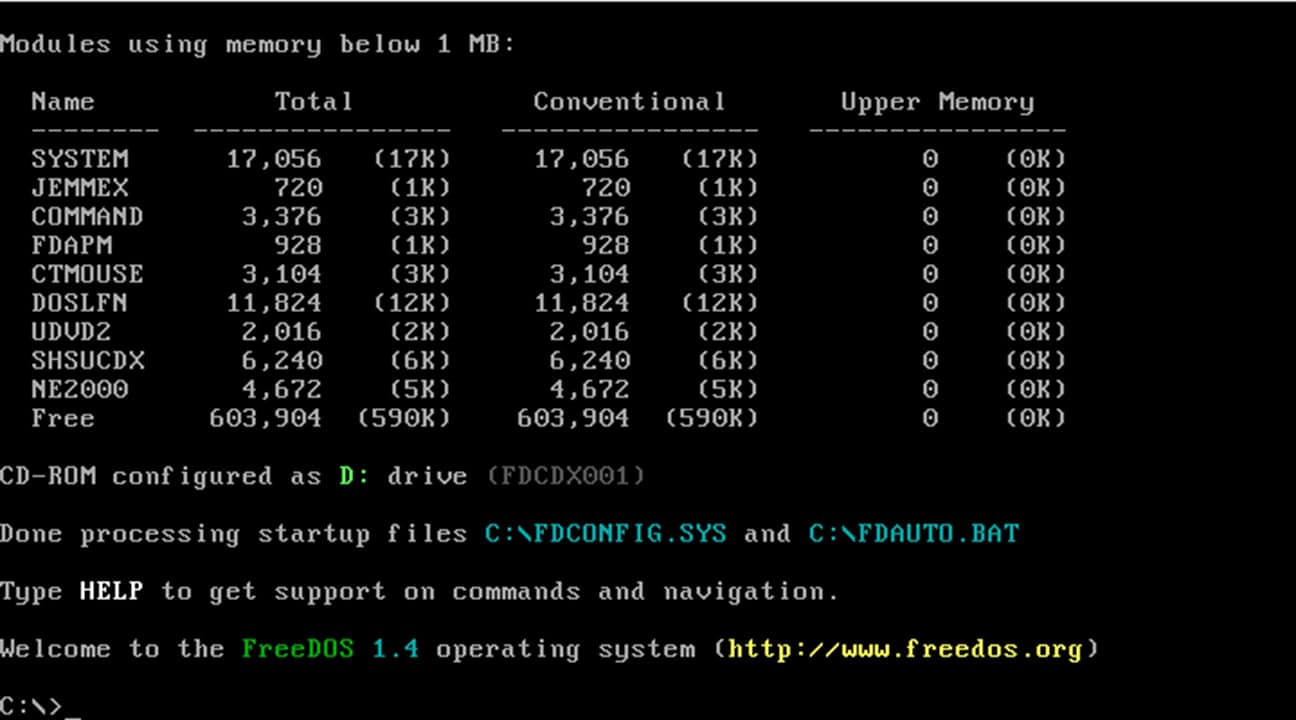
av Mikael Winterkvist | apr 16, 2025 | Bluesky, Mastodon, Threads, Tipset: Appar och Program |
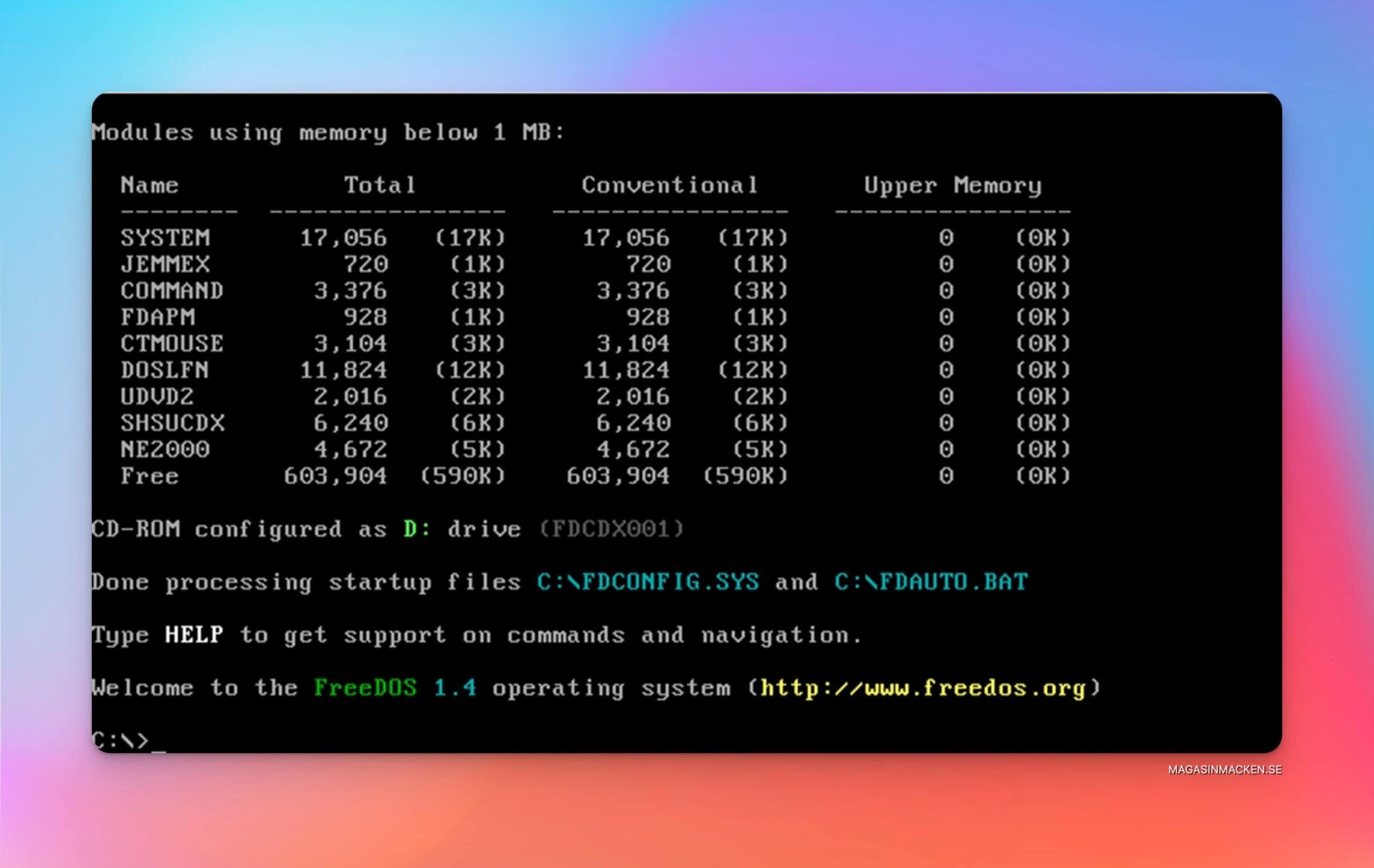
FreeDOS kan köra alla program som en gång fungerade med MS-DOS och kostar ingenting att ladda ner och köra.
Du kan även göra egna ändringar då FreeDOS utvecklas som öppen källkod. Alla FreeDOS-program distribueras under GNU General Public License eller en liknande mjukvarulicens för öppen källkod.
I stort sett alla program som fungerar på MS-DOS kommer att fungera på FreeDOS. Du kan också använda FreeDOS i ett nätverk! Du kan dock få problem med att köra Windows på FreeDOS. Till exempel fungerar Windows standardläge på FreeDOS, men ’386-läge Windows för arbetsgrupper 3.11 gör det inte.
Funktioner
Multiboot med Windows, inklusive Windows 95 – Windows 2003, Windows NT, Windows XP och Windows ME
FREECOM kommandoradsskal
4DOS förbättrat kommandoradsskal
7ZIP och InfoZip ZIP/UNZIP filarkivprogram
ARACHNE grafisk webbläsare och e-postklient
CD-ROM-stöd med XCDROM och SHSUCDX (liknar MSCDEX)
CUTEMOUSE musdrivrutin med rullhjulsstöd
EDIT och SETEDIT textredigerare för flera fönster
Stöd för FAT32-filsystem
FDAPM-strömhantering: APM-info/kontroll/avstängning/avstängning, ACPI-gasreglage, HLT-energibesparing
FDAV antivirus- och virusskanner
FDNPKG-pakethanterare, med nätverksstöd
GRAPHICS skriver ut till ESC/P-, HP PCL- och PostScript-skrivare
HTMLHELP hjälpvisare
JEMM386 (XMS, EMS) minneshanterare
32-bitars drivrutiner för skyddat läge som JLM (JEMM Loadable Modules)
LBACACHE diskcache
LBA-stöd för stor disk
LFN-stöd via DOSLFN-drivrutin
MPXPLAY mediaspelare: mp3, ogg, wmv med inbyggda AC97 och SB16 drivrutiner
PG-textvisare (liknande LIST)
Flera verktyg portade från Linux tack vare DJGPP
UDMA-drivrutiner för hårddiskar och DVD-enheter: XDMA & XDVD
Mer information
FreeDOS är ett komplett, gratis, DOS-kompatibelt operativsystem.
Vad är nytt
FreeDOS 1.4 innehåller ett uppdaterat FreeCOM, installationsprogram och HTML-hjälpsystem. Detta inkluderar också förbättringar av många av verktygen inklusive FDISK, JEMM, 7Zip, FORMAT, FASM, MER, RUNTIME och mer! Paketen har omorganiserats i FreeDOS 1.4 så att de blir lättare att hitta: LiveCD installerar ett komplett användarbaserat DOS-system inklusive standard DOS-program, applikationer, arkiverare, enhetsdrivrutiner, spel, nätverk, ljud och grundläggande verktyg. Använd BonusCD:n för att installera utveckling, redigerare, startverktyg, OpenGEM och extra verktyg. De flesta användare bör använda Live CD-avbildningen för att installera FreeDOS, speciellt om du använder en virtuell maskin. Vi har också ett USB-installationsprogram för riktig hårdvara, ett Legacy CD-installationsprogram för äldre hårdvara och en diskettutgåva för klassisk hårdvara.
FD14-LiveCD.zip
FD14BOOT.IMG – Grundläggande FreeDOS-installation startdiskettavbildning. Om din dator har en CD-ROM-enhet, men du inte kan starta från Live CD eller Legacy CD. Använd denna diskettavbildning för att starta upp systemet. Sätt sedan in installations-CD:n. FreeDOS-installationsprogrammet bör göra resten. Den här diskettavbildningen är endast avsedd för installationsändamål och tillhandahåller inte en livemiljö.
FD14LIVE.ISO – Installationsprogrammet för FreeDOS 1.4. De flesta användare bör använda den här bilden för att installera FreeDOS.
Beroende på ditt datorsystem och hårdvarukonfiguration kan du även använda LiveCD för att starta och köra FreeDOS direkt från CD-ROM-skivan utan installation på din hårddisk.
FD14-LegacyCD.zip
FD14BOOT.IMG – Detta zip-arkiv innehåller också en kopia av den grundläggande CD-ROM-installationsstartdisketten.
FD14LGCY.ISO – En startbar CD-avbildning designad för äldre hårdvara. Om du inte kan starta LiveCD för att installera FreeDOS, prova den här skivavbildningen.
Den här skivavbildningen använder det äldre El Torito boot CD-formatet. Vissa nyare datorer och virtuella maskiner kan inte använda detta äldre format. Om du inte har en dator som kräver den här typen av startbar CD, rekommenderar vi att du använder LiveCD istället.
FD14-BonusCD.zip
FD14BNS.ISO – En icke-startbar CD-avbildning som innehåller vissa FreeDOS-paket som inte är installerade som en del av vare sig LiveCD eller Legacy CD.
FD14-LiteUSB.zip
FD14LITE.IMG – Ett minimalt FreeDOS-installationsprogram, som en USB-fob-enhetsavbildning. Detta innehåller inte alla paket från varken LiveCD eller LegacyCD, utan innehåller istället bara en grundläggande uppsättning FreeDOS-paket.
FD14LITE.VMDK – En virtuell maskindiskfil, kompatibel med en mängd olika virtuell maskinprogramvara inklusive VirtualBox, VMware och andra system.
Att använda en VMDK-fil kan förenkla installationen av FreeDOS. Bifoga bara VMDK-avbildningen till din virtuella maskinprogramvara som en hårddisk och starta den. (Observera att du fortfarande måste skapa en virtuell hårddisk för att installera FreeDOS)
FD14-FullUSB.zip
FD14FULL.IMG – Vanligt DOS-system och fullinstallerad USB-minneavbildning.
FD14FULL.VMDK – En virtuell maskindiskfil, kompatibel med en mängd olika virtuell maskinprogramvara. Bifoga bara VMDK-avbildningen till din virtuella maskin som en hårddisk och starta den.
FreeDOS

av Mikael Winterkvist | apr 16, 2025 | Bluesky, Mastodon, Tipset: Appar och Program |

On This Day väcker historien till liv, direkt från menyfältet på din Mac. Oavsett om du älskar historia eller bara är nyfiken på världen, visar den här appen dig 10 anmärkningsvärda händelser som inträffade just detta datum i historien – varje dag.
Varje händelse hämtas från Wikipedias omfattande databas och presenteras i ett minimalistiskt och elegant gränssnitt.
Funktioner:
- 10 historiska händelser varje dag
- Global historia – från antika imperier till moderna revolutioner
- Klicka på varje historisk händelse för att öppna den tillhörande Wikipedia-sidan
- Rent och stilrent gränssnitt med stöd för mörkt läge
- Perfekt för samtalsämnen, lärande eller daglig inspiration
On This Day är utvecklad för macOS och körs i ditt menyfält. Appen är byggd med SwiftUI och optimerad för både Apple Silicon och Intel-Macar.
Inga annonser. Inga konton. Ingen spårning. Bara historia.
On This Day

av Mikael Winterkvist | apr 16, 2025 | Bluesky, Mastodon, Threads, Tipset: Appar och Program |

 qBittorent är ett riktigt bra, snabbt och lättanvänt program för dina torrenter. Programmet uppdateras då och då av en skara entusiaster som gör det gratis.
qBittorent är ett riktigt bra, snabbt och lättanvänt program för dina torrenter. Programmet uppdateras då och då av en skara entusiaster som gör det gratis.
Programmet är mindre, kräver mindre resurser än många liknande program.
The qBittorrent project was started in March 2006 to create a lightweight but featureful BitTorrent client that would be multi-platform and very easy to use.
qBittorrent v2 is the closest open source (GNU GPL v2 license) equivalent to mtorrent. qBittorrent is based on Qt4 toolkit and libtorrent-rasterbar.
What’s new in version 5.0.5
- Feature: Add an advanced setting for setting the ”Add New Torrent” dialog as modal (glassez)
- Bugfix: Improve command line parameters serialization (glassez)
- Bugfix: Declare missing color IDs for theming (glassez)
- Windows: NSIS: Update Swedish translation (Daniel Nylander)
Full list of changes available here

av Mikael Winterkvist | apr 16, 2025 | Bluesky, Mastodon, Threads, Tipset: Appar och Program |

Day One har länge varit ett av mina favoritprogram och favoritappar. Jag har dagboken installerad i alla mina mobila enheter och i mina datorer. Macken har kollat in, testat och satt betyg på den senaste versionen.
Jag avvaktade den här uppdateringen därför att synkning mot iCloud saknas. Det är inte så att jag inte litar på Day One, utvecklarna och företaget, utan snarare att jag helt enkelt inte vill lita till för många olika tjänster för att grundläggande saker ska fungera. iCloud fungerar, oftast, och jag har annan data lagrad i Apples moln. Vi har också vårt eget moln som jag också använder och litar på. Med Day One så blir det ytterligare en synkroniseringstjänst vilket gjorde mig lite motsträvig.
Strul
Lägg sedan till att när du ska lägga upp ett nytt konto så strular det alldeles för ofta och det gjorde det i det här fallet också. Bekräftelsemailet dök aldrig upp och det landade vare sig i våra spamfilter eller någon annanstans. Eftr 4-5 minuters väntan försökte jag att återställa lösenordet och det mailet kom faktiskt närmast omgående. Det är/var som vanligt och jag vet inte vem jag sa bli irriterad på men det är hur so helst ytterligare en liten detalj som gör att jag helst undviker nya konton och nya tjänster.
Nåja, det är i-landsproblem och till slut fick jag igång både konton och synkronisering.
Day One 2
Day One 2 har en hel del nya funktioner. Du kan skap flera dagböcker, märka dem med en färg och enkelt hålla isär olika ämnen. Du kan lägga in fler bilder än tidigare. Upptill tio bilder per inlägg kan du lägga in.
Du har också fler vyer för listor, visningar av inlägg vilket gör Day One mer översiktlig än föregångaren. tagning finns också om du vill organisera via inlägg och hålla ihop dem.
Designen är lite ljusare, lite lättare och uppdaterad.
Sammantaget en rätt ordentlig uppdatering.
Smidigt
Synkningen mellan den nya och den gamla versionen är klockren. Du svarar att du vill läsa in alla dina gamla inlägg så görs det automatiskt. Enklare än så kan det inte bli. Skapar du sedan konto så kan du fortsätta att hålla alla enheter uppdaterade via Bloom Builts servrar.
De första rätt enkla testerna visar att synkningen går både snabbt, enkelt och effektivt.
På det hela talet så finns det inte så mycket som inte fungerar, som stör eller som är i vägen. Day One är föredömligt designat och funktionerna sitter logisk placerade. Möjligheten att kunna skapa fler dagböcker är välkommet för den om vill ha olika böcker för olika ämnen och på det sätte hålla lite ordning.
Fler bilder ger möjlighet till att skapa prydliga resedagböcker, bara för att ta ett exempel.
Sammanfattning
Nya Day One får och förtjänar ett högt betyg. Appen är snygg, elgant och logisk. Programmet för Mac håller och ihop och har inga påtagliga brister.
Avsaknaden av synkronisering mot iCloud kostar en bensinpump men det ryktas att anledningen är att Day One aldrig fick synkroniseringen att bli riktigt pålitlig med Apples moln och att en del viktiga funktioner inte kunde implementeras därför att det inte är Day Ones egen lösning.
Betyg
Program/app: Day One 2
Pris: 2.92 dollar/månad (drygt 30 kronor)
Utvecklare: Bloom Built

What’s new in version 2025.8
- Fixed: Trash can now be emptied as expected
- Fixed: Shared Journal entry author now shown in timeline rows

av Mikael Winterkvist | apr 15, 2025 | Bluesky, Mastodon, Threads, Tipset: Appar och Program |

FlowVision är en bildvisare i ”vattenfallsstil” som erbjuder en smidig snabb visning av bilder.
Funktioner:
- Adaptivt layoutläge, ljus/mörkt läge
- Bekväm filhantering (liknar Finder)
- Högerklicka på gester, hitta snabbt föregående/nästa mapp med bilder/videor
- Prestandaoptimeringar för kataloger med ett stort antal bilder
- Skalning av hög kvalitet (minskar moiré och andra problem)
- Stöd för videominiatyrer
What’s new in version 1.6.1
- Quick Search (see description under Settings -> Actions)
- Enter(⏎) key’s function is now customizable
FlowVision

av Mikael Winterkvist | apr 15, 2025 | Bluesky, Mastodon, Threads, Tipset: Appar och Program |

PastePal är ett program som ger kontroll över dina urklipp. Appen är universall och tillgänglig för Mac, iPhone och iPad-enheter.
PastePal är en app och ett program som ger dig full kontroll över din urklippshistorik. Appen är universell och tillgänglig på Mac, iPhone och iPad. Du kan manuellt aktivera iCloud-synkronisering i inställningarna, vilket gör att all data säkert synkas mellan dina enheter.
Funktioner:
- Ljus- och mörkerläge
- Sidofönster för snabb åtkomst till senaste historiken – kan placeras upptill, nedtill, till vänster eller höger på skärmen
- Huvudfönster för fullständig överblick – filtrera efter app, innehållstyp och organisera i samlingar
- Paginering – vid stora datamängder kan du bläddra bland flera sidor av historik
- Skapa listor för tillåtna och ignorerade appar, mappar och innehållsord
- Rensa gammal historik automatiskt – ställ in hur länge du vill behålla urklipp
- Kortkommandon för att visa/dölja fönster, kopiera eller ta bort historikposter
- Åtkomst via statusmenyraden
Du kan manuellt aktivera iCloud Sync i Inställningar och all data synkroniseras säkert mellan enheter.
What’s new in version 2.17.3
- Improve drag drop to reorder clips
- Improve paste image with recognized content
- Allow open link action for recognized link in QR code image
- Recognize QR code in image if there is
- Other improvements
PastePal