SpamSieve är enkelt att installera. De flesta e-postprogram har direktstöd för SpamSieve. Programmet uppdateras automatiskt om du ställer in det. Då uppdateras filter och regler i programmet. Du kan komplettera reglerna genom att lära SpamSieve genom att skilja mellan spam och e-post som inte är spam.
SpamSieve is a robust spam filter for major email clients that uses powerful Bayesian spam filtering.
SpamSieve understands what your spam looks like in order to block it all, but also learns what your legitimate messages look like to avoid confusion. SpamSieve only marks spam in your email client so you never lose any mail.
The following is a partial list of SpamSieve’s features, so that you can quickly see what it can do and how it’s unique:
- Powerful Bayesian spam filtering results in high accuracy and almost no false positives. It adapts to the mail that you receive to get even better
More…What’s new in version 3.1.2
- Made various changes to improve SpamSieve’s filtering accuracy.
- It’s now possible to select more than 1,000 log entries at once in the Log window.
- Improved the scrolling and copying performance in the Log window.
- Improved the following sections of the manual:
- SpamSieve now automatically relaunches if it crashes or is accidentally quit while Outlook is running. (This was already the case for Apple Mail.)
- Improved the diagnostic report.
- Added the Apple Mail – Block Reply-To sample script.
- Fixed a bug where sometimes SpamSieve launched after a delay or not at all when Apple Mail or Outlook was set as a login item.
- Fixed a bug where, in rare cases, SpamSieve did not find the correct sender or recipient names/addresses for a message.
- Fixed a bug where the Train SpamSieve allowlist, Train SpamSieve blocklist, and Train Bayesian classifier settings were hooked up to the wrong checkboxes in the Settingswindow.
- Fixed a bug where the esoteric preferences for custom training keyboard shortcuts didn’t work for numbers and some other keys.