Shotcut är en video editor som utvecklas som Open Source vilket gör den både gratis och för flera plattformar.
Med tanke på vad videoredigeringsprogram normalt sett brukar kosta så kan det löna sig att sätta sig ned i lugn och ro och titta närmare på Shotcut.
Funktioner:
Stöder massor av ljud- och videoformat och codecs tack vare FFmpeg (eller libav as-built)
Stöder många bildformat som BMP, GIF, JPEG, PNG, SVG, TGA, TIFF, samt bildsekvenser
Ingen import krävs – inbyggd redigering
Ramprecis sökning för många format
Multi-format tidslinje: blanda och matcha upplösningar och bildhastigheter inom ett projekt
Nätverksströmuppspelning (HTTP, HLS, RTMP, RTSP, MMS, UDP)
Frei0r videogenerator plugins (t.ex. färgfält och plasma)
Blackmagic Design SDI och HDMI för ingångs- och förhandsvisningsövervakning
JACK transportsynk
Deinterlacing
Detaljerad panel med medieegenskaper
Panelen Senaste filer
Dra och släpp filer från filhanteraren
Spara och ladda trimmat klipp som MLT XML-fil
Ladda och spela upp komplex MLT XML-fil som ett klipp
Ljudsignalnivåmätare
Volymkontroll
Skrubbning och transportkontroll
Flexibelt användargränssnitt genom dockningsbara paneler
Koda/omkoda till en mängd olika format och codecs tack vare FFmpeg (eller libav as-built)
Fånga (spela in) SDI, HDMI, webbkamera (V4L2), JACK, PulseAudio, IP-strömmar, X11-skärm
Strömma (koda till IP) filer och valfri infångningskälla
Batchkodning med jobbkontroll
Skapa, spela upp, redigera, spara, ladda, koda och strömma MLT XML-spellistor
Obegränsad ångra och gör om för redigeringar av spellistor inklusive en historikvy
Anslut till smältservrar över MVCP TCP-protokoll
Styr transportuppspelningen av smältenheter
Redigera smälta spellistor inklusive stöd för ångra/gör om
OpenGL GPU-baserad bildbehandling
Flerkärnig parallell bildbehandling när du inte använder GPU (och frame-dropping är inaktiverat)
Videofilter: oskärpa, färggradering, beskärning, glöd, spegel, mättnad, skärpa
3-vägs (skuggor, mellan, högdagrar) färghjul för färgkorrigering och gradering
Eye piper verktyg för att välja neutral färg för vitbalansering
Översatt till spanska, franska, tjeckiska och tyska
What’s new in version 25.03.29
New Features
- Added Text style preset to Subtitles > Generate Text on Timeline.
- Added Copy Current and Copy All to Filters.
- Added the project Video Mode to the window title.
- Added Vertical and Horizontal parameters to the No Sync video filter.
- Added Toggle Filter Overlay to the Player menu.
- Added 360: Cap Top & Bottom and 360: Equirectangular Wrap video filters.
- Added a Not In a Bin smart bin to the Playlist.
- Added the ability to use Ctrl (Command on macOS) to constrain movement to the vertical or horizontal axis in all filters that use the rectangle visual control.
- Added #rgba, #yuv, #gpu, and #10bit tags to keywords in Filters for search.
- Added an icon to Timeline clips to indicate when they have filters.
- Added ”ITU-R BT.2020” to Video Mode > Custom > Add and Output > Properties.
Improvements
- Reduced the range of Gamma and Gain in the Color Grading filter.
- Glaxnimate no longer launches automatically after Open Other > Animation > Add to Timeline. Now, you need to click Properties > Edit. This addresses the video background in Glaxnimate.
- Upgraded external libraries.
Fixes
- Fixed opening a project can be slow or make app unresponsive if Settings > Playlist > View mode is Icons (broke in v25.01).
- Fixed double-clicking a Playlist item that is in a Bin may open wrong clip.
- Fixed handling of Windows shortcuts and macOS aliases in Files.
- Fixed automatic pause–such as when adding a filter–does not update the player’s play button state (broke in v25.01).
- Fixed a crash on multiple Timeline undo and redo operations.
- Fixed a crash bug after Undo and Redo after moving clips in Timeline.
- Fixed the Size, Position & Rotate filter’s visual control with non-square pixels.
- Fixed trimming twice ruins zoom keyframes in Size, Position & Rotate filter.
- Block adding a new job that writes to the same file as a pending or running job.
- Fixed Paste filters is not adding an Undo item to History.
- Fixed the Amount keyframes button always disabled in the 360: Equirectangular to Stereogaphic video filter.
- Fixed key repeat for the previous/next shortcuts in Player menu.
- Fixed Export > Reframe causes Video > Scan mode to be interlaced even when it shows progressive.
- Fixed trim handles on Timeline clip when it is very short.
- Fixed Timeline > Split followed by multiple undo and redo may affect attached filters.
- Fixed playhead in Keyframes incorrect after switching filters.