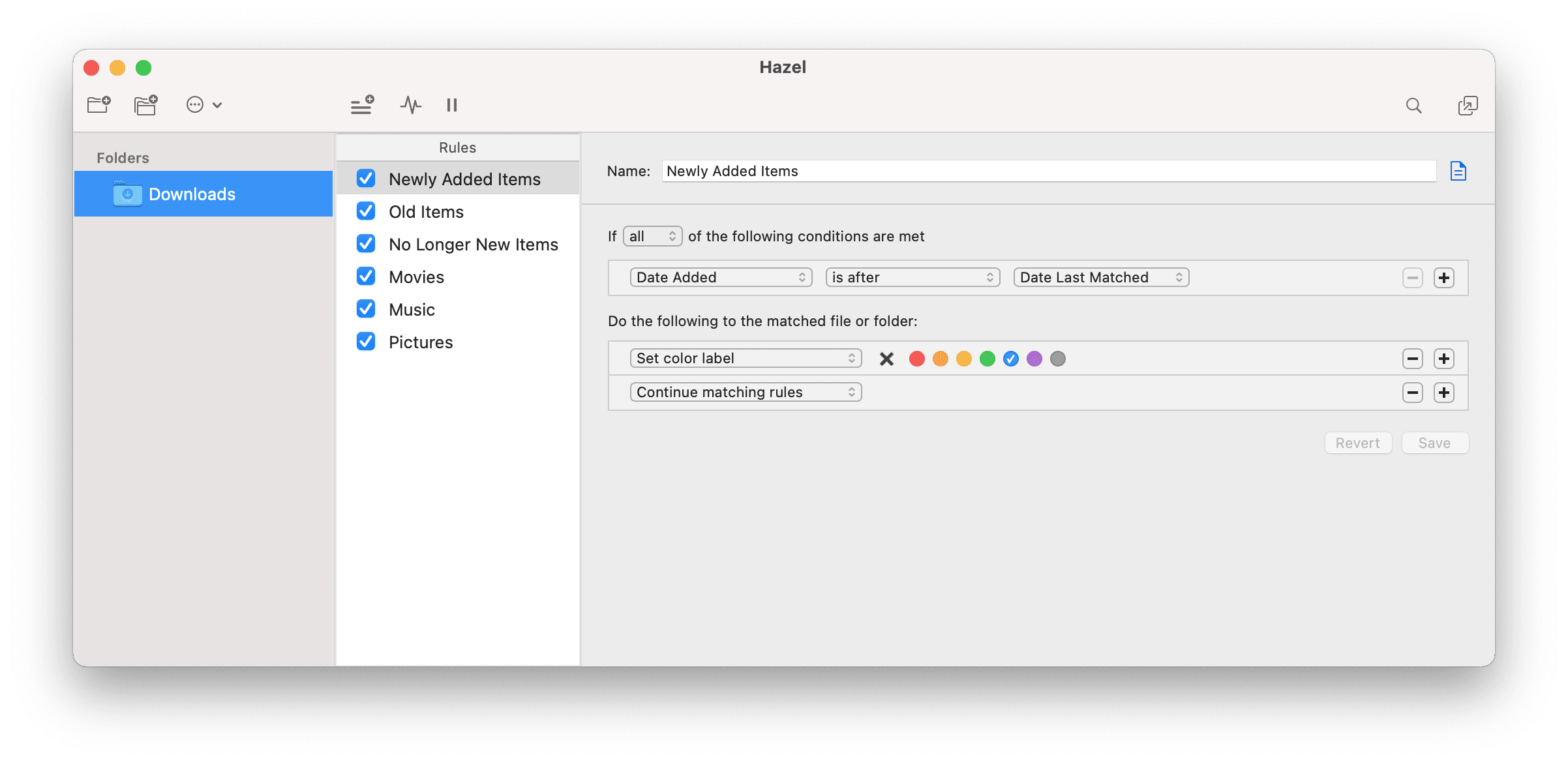 Hazel är ett program som kan ta hand om dina nedladdade filer, alla dina foldrar och filer – helt automatiskt. Du sätter upp regler för hur filer ska hanteras och sedan kan du slå på de automatiska funktionerna.
Hazel är ett program som kan ta hand om dina nedladdade filer, alla dina foldrar och filer – helt automatiskt. Du sätter upp regler för hur filer ska hanteras och sedan kan du slå på de automatiska funktionerna.
Hazel kan hantera din nedladdade filer, sätta en färgkod på dem beroende på hur gala de är vilket kan underlätta för att få ordning i en folder som det annars lätt kan bli oreda i.
Hazel kan även flytta filer beroenden på vad döper dem till enligt reglerna du skapar. Programmet kan öppna, arkivera, tagga och till och med ladda upp filer. Du kan låta Hazel byta namn på dina filer eller sortera dem i undermappar baserat på namn, datum eller vilken kombination av attribut du väljer.
Automator
Det ska sägas direkt – mycket av det Hazel gör och kan göra kan du faktiskt ordna med det inbyggda programmet Automator. Ett program som bekant följer med i macOS så är du lite kunnig så kan du skapa regler med de inbyggda funktionerna. Hazel gör det lite enklare, erbjuder ett lite mer anvöändarvan.ligt gränssnitt som gör att det blir lite lättare att hantera de regler du sätter upp.
En singelicens kostar 42 dollar och du kan tecken en licens för fem användare, familj, för 65 dollar.
What’s new in version 6.0.4
New Features:
- Added support for Brave and Vivaldi browsers. You should find entries for them in the ”Add App Folder” menu.
- Apple/JavaScripts can now export custom list attributes. This can be useful in having a script generate a list which can then be set as tags on a file.
Interface changes:
- Fixed paused status of folders not being shown correctly in the menubar item menu.
- Fixed bug where using the key equivalent to focus on the search field would not work if there was text in the search field already.
- Bringing up the ”Add Smart Folder” menu should no longer indefinitely hang the app if Spotlight itself is blocked.
- Preview should now update when rule options are changed.
- Fixed issue where Rule Status was highlighting the wrong fields.
- Fixed various layout issues with the Rule Status window.
- Functions available in the Finder extension contextual menu are now also available in the menubar item menu, in case you need to disable the Finder extension.
- Fixed rare issue where things would hang if menu key equivalents were used.
- Other tweaks.
Core changes:
- Fixed text recognition for files with rotated pages.
- Fixed issue where the wrong version of text (intrinsic vs OCRed) was being used in rulesets with a mix of text recognition options, like a rule always using text recognition and another rule with the option to not use it.
- Misc fixes.
