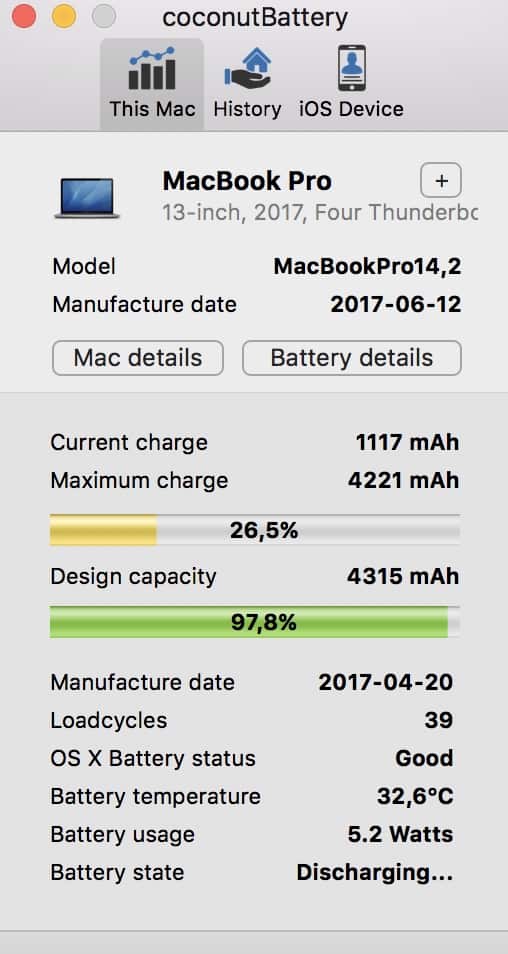Apple plockade bort en del funktioner rörande batteri och batteritid i uppdateringen till macOS Sierra 10.12.2. Med det här lilla gratisprogrammet så kan du ändå få full koll på ditt batteri.
Tidsangivelsen, hur mycket tid du hade kvar av ditt batteri, plockades bort eftersom det är minst sagt svårt att göra en rättvis beräkning men du kan få ut mer information med ett enkelt litet program.
Kokosnöt
Coconut Battery ger dig mer data som ditt batteri i ett och samma program.
Du kan dessutom spara dina data och sedan jämföra dem över tid.
What’s new in version 4.0.1
- Fixed a bug that could cause displaying ”NaN” in the history viewer for history that was imported from version 3
- Info text if battery is not supported by lifetime viewer
- If multiple adapters are connected, the one with the highest wattage is displayed
- Print template selection now recognize Plus license correctly
- Fixed display issues on iMac M3
- The History Viewer ”Save now” option shows matching icons for the device that will be saved
- Fixed a bug where some coconutBattery 3 Plus licenses were not recognized correctly in coconutBattery 4
- Added an option in the app settings to manually enable the coconutBattery menu bar
- History Viewer now automatically selects first device when opened
- History elements can be deleted using the context menu in the History Viewer
- Toolbar state is now saved
- Fixed battery manufacturer reading on some Macs
- Battery health >100% is now displayed as 100% in non raw data mode
- Fixed a bug that could cause the app displaying incorrectlry the charging state on Intel Macs