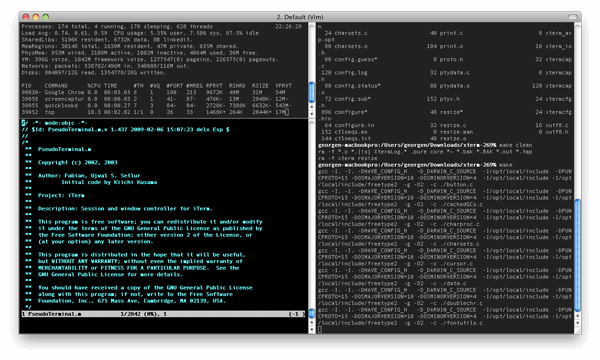 Det är inget större fel på det inbyggda terminalprogrammet men det saknar en del funktioner så som historik, möjlighet att ställa in färger med mera. iTerm är ett bra alternativ och det är gratis.
Det är inget större fel på det inbyggda terminalprogrammet men det saknar en del funktioner så som historik, möjlighet att ställa in färger med mera. iTerm är ett bra alternativ och det är gratis.
Du kan dela skärmen, ställa in färger, plocka upp historik och du kan lagra profiler för olika olika servrar.
iTerm is a fork of the older iTerm project. iTerm is a Terminal replacement and the successor of iTerm. It focuses on speed, internationalization, and building new features to improve your life.
Note: While the software is classified as free, it is actually donationware. Please consider making a donation to help support development.
What’s new in version 3.5.9
- Fix a bug where certain keys didn’t work properly in certain applications (specifically, in disambiguate escapes mode). This affected neovim in particular.
- Adds a UI to repair saved arrangements that were broken by a bug in 3.5.7.
- Fixes a new crash introduced by version 3.5.7.





0 kommentarer