Things är ett ”To-Do” program som finns för iOS, iPadOS och macOS men det är också ett program som du kan koppla till din Kalender, Påminnelser och på det sättet bygga upp ett enkelt, lättanvänt projektprogram.
Efter att ha använt OmniFocus under en lång rad av år bytte jag nyligen till Things, som numera har synkning mellan enheter och som sagt kopplingar till redan existerande program – Kalender och Påminnelser. Tillsammans meddelanden programmen så kan du bygga ditt eget lilla projekthanteringsprogram, hantera det du ska göra, ha saker i Påminnelser och Kalendern – kort sagt hålla reda på en massa olika saker.
Du kan peta in noteringar, anteckningar och samla information om uppgifter, projekt, kunder eller vad det nu kan vara. Things är inte lika avancerat som många andra program men det här just därför att lämpligt program för oss som inte har så stora krav eller som inte vill ha en massa funktioner och som är vada vid att hantera saker i inbyggda program. Things är ett utmärkt komplement till redan befintliga program.
Beskrivning
Things is a task management solution that helps to organize your tasks in an elegant and intuitive way. Things combines powerful features with simplicity through the use of tags and its intelligent filter bar.
Features:
- Collect Your Thoughts – Get things off your mind quickly: no matter what app you’re in, a keyboard shortcut instantly reveals Quick Entry. Type your thoughts and save them to the Inbox. Or just talk to Siri on any device (”Remind me to…”) and import from Reminders.
- Get Organized – Create a project for each of your goals, then add the steps to reach them. For clarity, add structure with headings. Then group your projects by areas of responsibility, such as ”Family”, ”Work”, or ”Health”. Review these regularly to stay on top of things.
- Plan Your Time – See your calendar events alongside your to-dos and plan your time effectively. Create repeating to-dos for things you do every few days, weeks, or months – Things will remind you on the right day.
- Make the Most of Your Day – Every morning, grab a coffee and prepare your list for ”Today”: review previously planned to-dos and make quick decisions on what to tackle. Pick some more steps from your projects and then get going. The Today list is the only place you’ll need to look for the rest of the day.
- Customize Your Workflow – Use tags to categorize your to-dos or add context. For example, tag places like ”Office” or ”Home”, or tag all your ”Errands”, or everything you’re working on with ”Kate”. You can easily find everything you’ve tagged via filtering or search.
What’s new in version 3.19.6
Updated on Jan 05 2024
- Improved the layout of the Tags window when the app’s Text Size is set to larger sizes.
- Fixed an issue with the preselection of the current date in the Deadline popover.
- Fixed an issue that could prevent shadows from appearing behind some dialogs while in Dark Mode.
- Fixed the line wrapping for the banner that announces new features.



0 kommentarer