Apple har uppdaterat sitt iWork-paket där Pages, Numbers och Keynote ingår. iWork, ett komplett office-paket, gratis för alla Apple-användare som köpt en Apple-pryl på senare år.
Paketet innehåller tre program:
- Pages – ordbehandlare
- Numbers – kalkyleringsprogram
- Keynote – grafisk presentationsprogram
iWork kan läsa in filer från Microsoft Office och flera andra liknande program – och du kan exportera filer till samma format. För de allra flesta så räcker iWork men använder du avancerade kalkyler (Excel) så är Numbers inte en likvärdig produkt. Numbers saknar bland annat helt det avancerade macrospråk som Excel innehåller.
Alla plattformar
På iOS har Keynote nu ett alternativ för att förstora bilder till en maximal zoomnivå på 400 procent, plus att det finns en ny funktion för att redigera teckenstorleken mer exakt med upp till två decimaler.
På Mac kan appen Genvägar användas för att skapa eller öppna presentationer, repetera ett bildspel eller börja presentera.
What’s new in version 13.1
Updated on Jun 15 2023
- Start writing in Notes, then open your note in Pages to continue editing with powerful design and layout features
- Create business reports, school papers, and greeting cards with updated templates
- Add scalable vector graphics (SVGs) to your documents and preserve visual quality at any size
- Break apart imported SVG images and save them to your shapes library for future use
- Retain SVG images when exporting books into EPUB format, including for book covers
- Show subtotal summary labels in stacked bar, column, and area charts
- Export the pages of your document as image files
Numbers
What’s new in version 13.1
Updated on Jun 15 2023
- Show subtotal summary labels in stacked bar, column, and area charts
- Add scalable vector graphics (SVGs) to your spreadsheets and preserve visual quality at any size
- Break apart imported SVG images and save them to your shapes library for future use
Keynote
What’s new in version 13.1
Updated on Jun 15 2023
- Add scalable vector graphics (SVGs) to your presentations and preserve visual quality at any size
- Break apart imported SVG images and save them to your shapes library for future use
- Show subtotal summary labels in stacked bar, column, and area charts
- Easily switch to your slideshow window when sharing Keynote on a FaceTime call
Du laddar ned iWork från Apples hemsida.

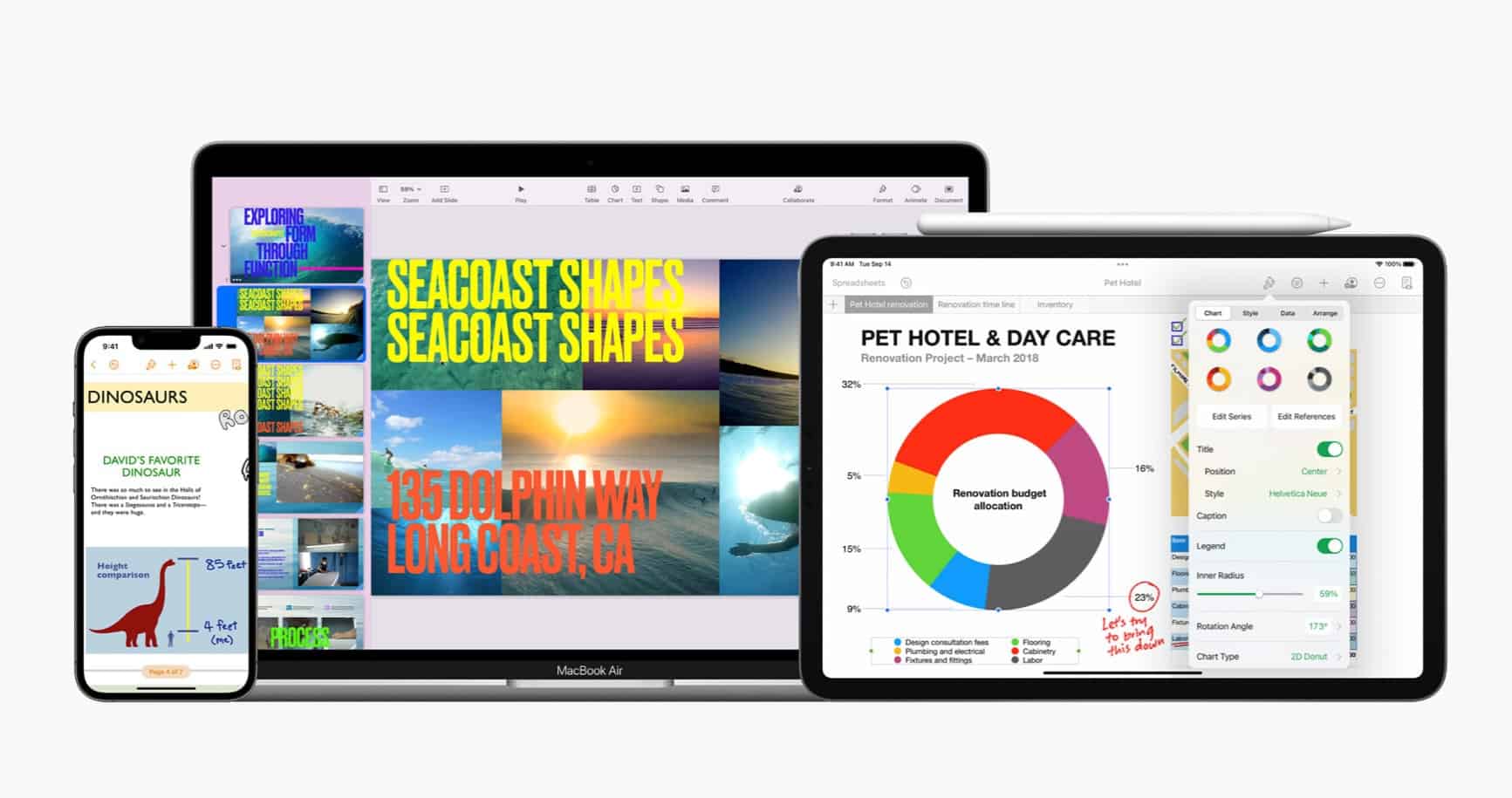





0 kommentarer