Superimpose är en avancerad bildredigeringsapp för din iPhone och iPad.
Med SuperImpose så kan du jobba med lager, lägga till, dra ifrån och ha bättre kontroll över ditt artbete och det du gör ön med enklare bildredigeringsappar. Du kan blanda bilder, tona dem in i varandra och nå ett professionellt resultat – på din iPad.
Gratis just nu 1/8-2021.
Just with a few taps, create professional grade superimposed or juxtaposed photos on your iPhone! You don’t need a computers and expensive software to superimpose or blend/mix/combine/cut/copy/paste one photo on top of another any more.
Here is how it works…
1. Load a background image.
2. Load a foreground image.
3. Mask out unwanted portion of the foreground image using wide range of masking tools.
4. Smoothen the edges with smoothen tool inside the app, if required.
5. Move, Scale, Resize, Rotate, Flip the foreground to place it on the right location on the background image.
6. Adjust the colors/exposure/contrast/hue/saturation etc. of the foreground and the background images if required to match both the images in terms of colors.
7. You are done! Save the blended image to the photo library at full resolution or share it on Facebook and Twitter.You can also use this tool to do serious photo editing tasks like blending textures or overlaying borders or to do double exposure with adjustable transparency and 18 blending modes.
Masking in the app is the most powerful one available on the app store, just tap on an area of the photo, and the app will mask out all the connected area with similar colors. Or you can use brush, lasso, polygon, global color similarity, rectangle, ellipse, linear, bi-linear, radial gradient, mask from image, mask from text, magic mask and hair refine masking tools. Mask an area with this tool and that area of the foreground image will become transparent and reveal the background.
You can even drop a shadow of the foreground onto the background.



0 kommentarer