
Dozer är ett program för att städa upp och hålla ordning på alla dina ikoner i menyn – du vet, den där uppe till höger i din Mac.
Ladda ned och installera Dozer – sedan kan du dra och släppa dina ikoner i menyn där du vill ha den och du kan även dölja ikoner som du inte behöver ha synliga.
⚫️ Dozer Icons
There are 2 or 3, numbered from right to left:
- this can be positioned anywhere you prefer, it is only a point of interaction
- this and everything to its left will be hidden/shown by clicking any Dozer icon
- (Optional) the ”remove” icon and everything to its left will be hidden/shown by option-clicking any Dozer icon
👨💻 Usage
- Move the icons you want to hide until clicked to the left of the second Dozer icon
- Move the icons you want to hide until option-clicked to the left of the third Dozer icon
N.B. hold command (⌘) then drag to move the menu bar icons.
👇 Interactions
- Left-click one of the Dozer icons to hide/show the first group of menu bar icons
- Option-Left-click one of the Dozer icons to show the second group of menu bar icons (optional)
- Right-click one of the Dozer icons to open the settings
Dozer är helt gratis och kan laddas ned från GitHub.
Version 4.0.0:
New features:
- ”Remove”-icon. Additional icon to hide/show icons with option+click
- Auto-hide status bar icons
- ”No Icon”-mode. Hide/show only using keyboard shortcut
Other:
- Improved UI in preferences


0 kommentarer