 Catapult är ett program där du kan samla ihop alla filer som tillhör ett projekt, exempelvis, sedan kan du skapa en mapp och knyta ett program till projekt, mapp och filer.
Catapult är ett program där du kan samla ihop alla filer som tillhör ett projekt, exempelvis, sedan kan du skapa en mapp och knyta ett program till projekt, mapp och filer.
Vi tar ett exempel för att göra det lättare att förstå:
Du har en samling bilder, foton som tillhör ett projekt, en app, en webbsida som ska byggas. Nu samlar du alla filerna i en folder och knyter Pixelmator Pro till floderna. Filer, filmer och Pixelmator Pro länkas nu samman.
About
Catapult is a simple macOS menu-app that helps you open your projects more easily. Drag and drop any folder or file and select which app you want to open it with. A new project is created and you can access it quickly in the top menu by clicking on it.
How to use
- Download and install Catapult app
- Drag and drop a folder or file into Catapult app or use ”Open Browser” button
- Select ”Open In” Application
- Save project
- Click on project to open in specified application
Note: This app is not signed yet, to open the app, Right click > Open


0 kommentarer